How to install the Shopify App
How to install the Shopify App
Please follow the steps below for installing the app.
PermissionsBefore following the steps in this guide please make sure you have admin permission on your Shopify to install apps. This process will both install the Totus admin portion of the app and give us permission to access your data through the Shopify APIs.
We also encourage you to install the app in your Shopify test store before installing in production. While the app will not access any sensitive data until you configure the app, we can help walk you through the steps in the test environment to work out any permission issues before going to production.
-
Please ask your Client Success Manager for the link to the app in the Shopify store and navigate there in your browser.
-
Click on the 'Add App' link from the Shopify App store.
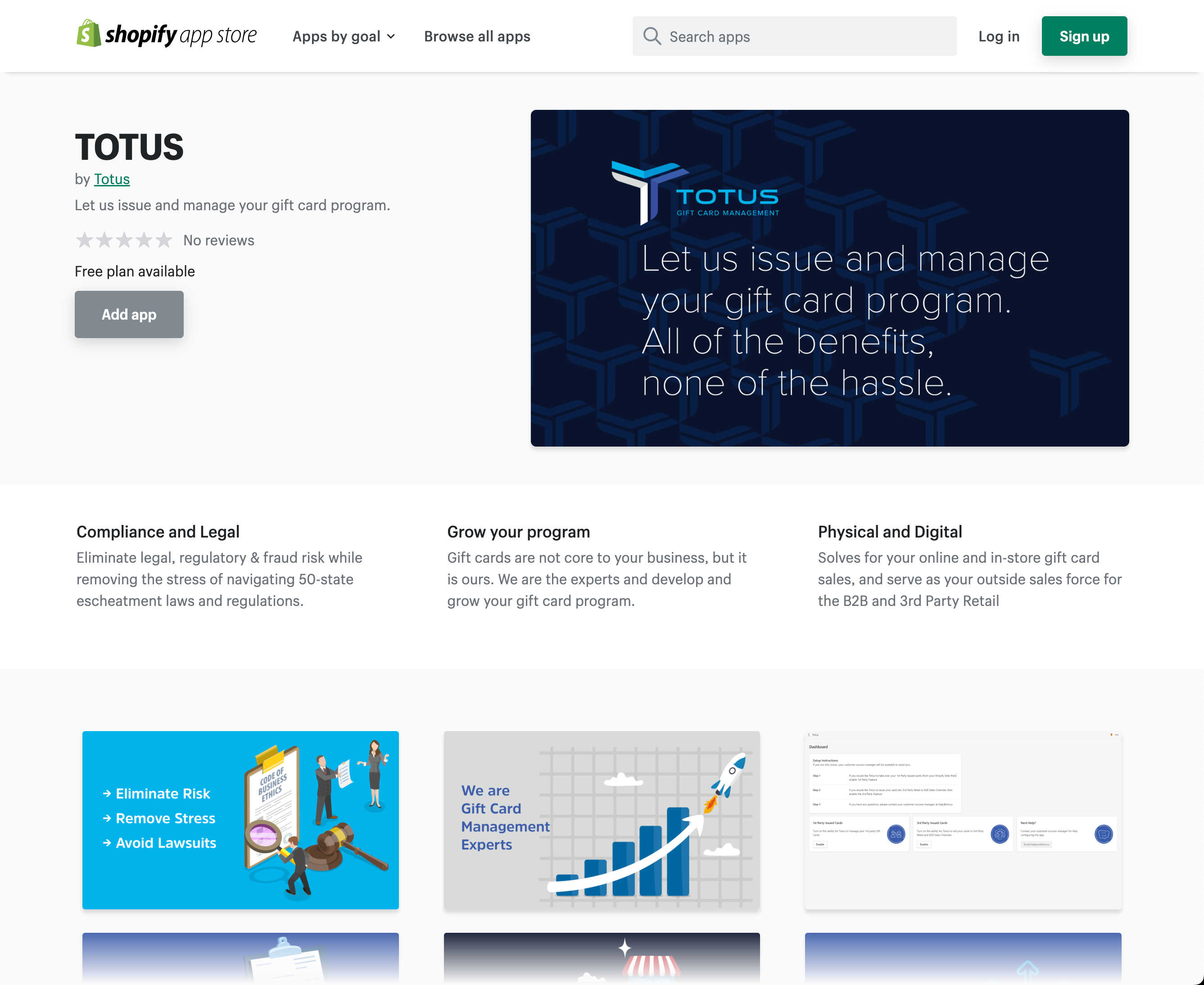
- You be prompted to install the app. Please review the permissions and click the 'Install unlisted app.' We have more information in the data collection section of this guide that outlines what data we are collecting and how we use that data.
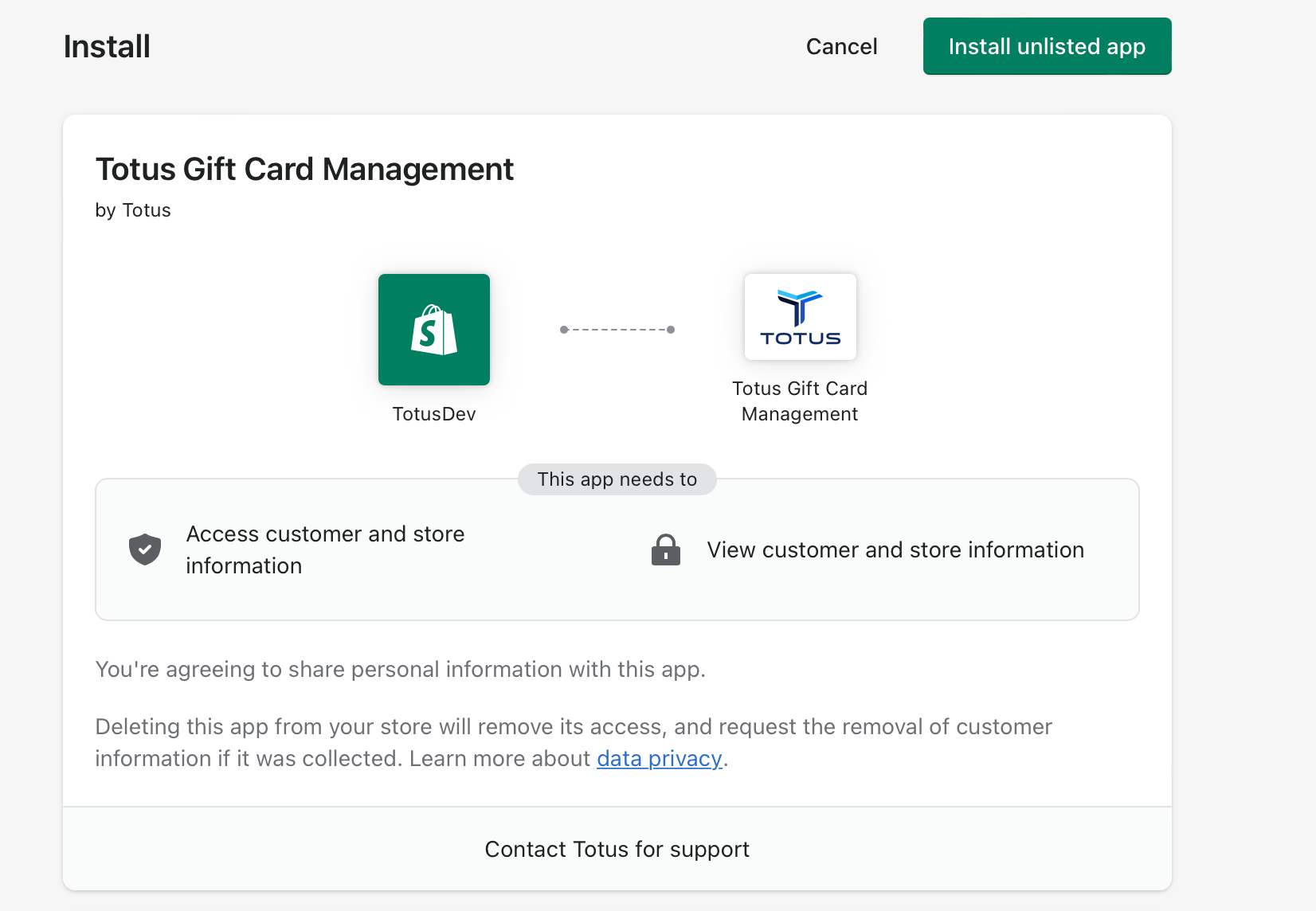
- Once installed you should now see the admin portion of the app. Please refer to the Configuration section of this guide on how to configure the app
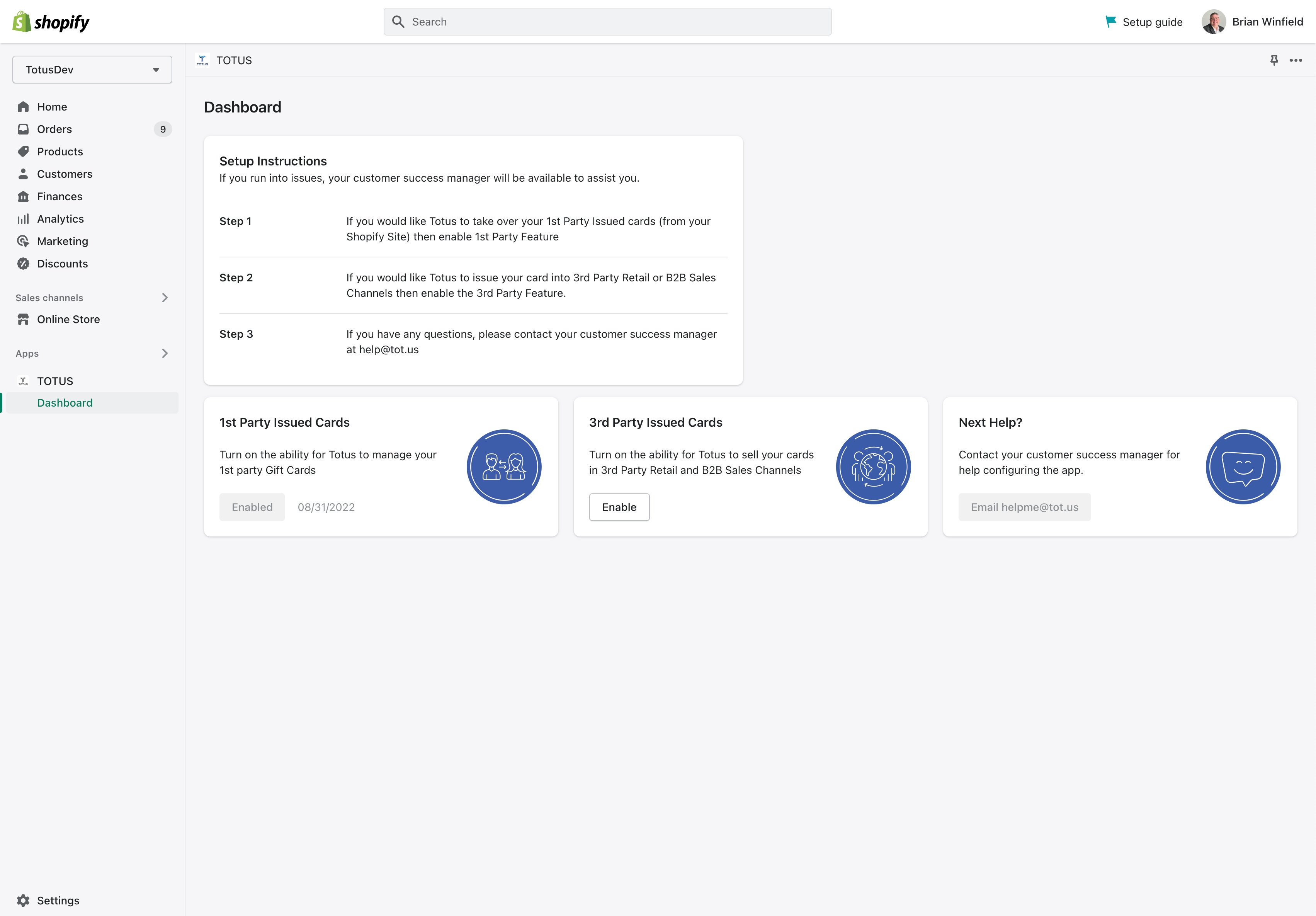
Updated 6 months ago